 for each survey. When you click on the icon, a view is opened, where the answers for the current survey can be seen divided per questions, being updated every 5 minutes.
for each survey. When you click on the icon, a view is opened, where the answers for the current survey can be seen divided per questions, being updated every 5 minutes.In the list with all surveys you find a bar chart icon  for each survey. When you click on the icon, a view is opened, where the answers for the current survey can be seen divided per questions, being updated every 5 minutes.
for each survey. When you click on the icon, a view is opened, where the answers for the current survey can be seen divided per questions, being updated every 5 minutes.
In the tabs included in the Analyse function you can
See Analyse result – see questions and answers.
Above the tabs you see the total number of answers and the time when the data was fetched.
To limit the question results to be presented you click on Show filter and select among the following parameters:
Task type is set in ACE from the choices in the IVR dialogue, at initiation of chat, or in email entrance.
 removes choices made from all fields mentioned above. Save with
removes choices made from all fields mentioned above. Save with  .
.
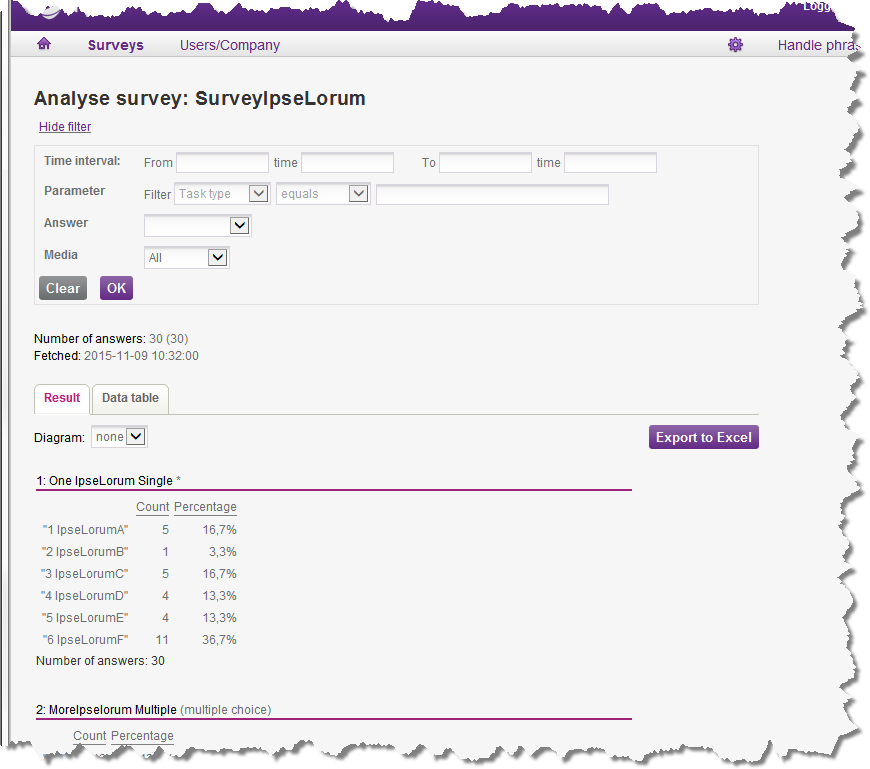
To see more of the survey result you can opt to hide the entire selection menu, with Hide filter.