The following scenario shows the principle for the incoming IVR call service.
A call comes in via IVR to organisation area A. The call is escalated to organisation area B. The call is answered by an agent in organisation area B.
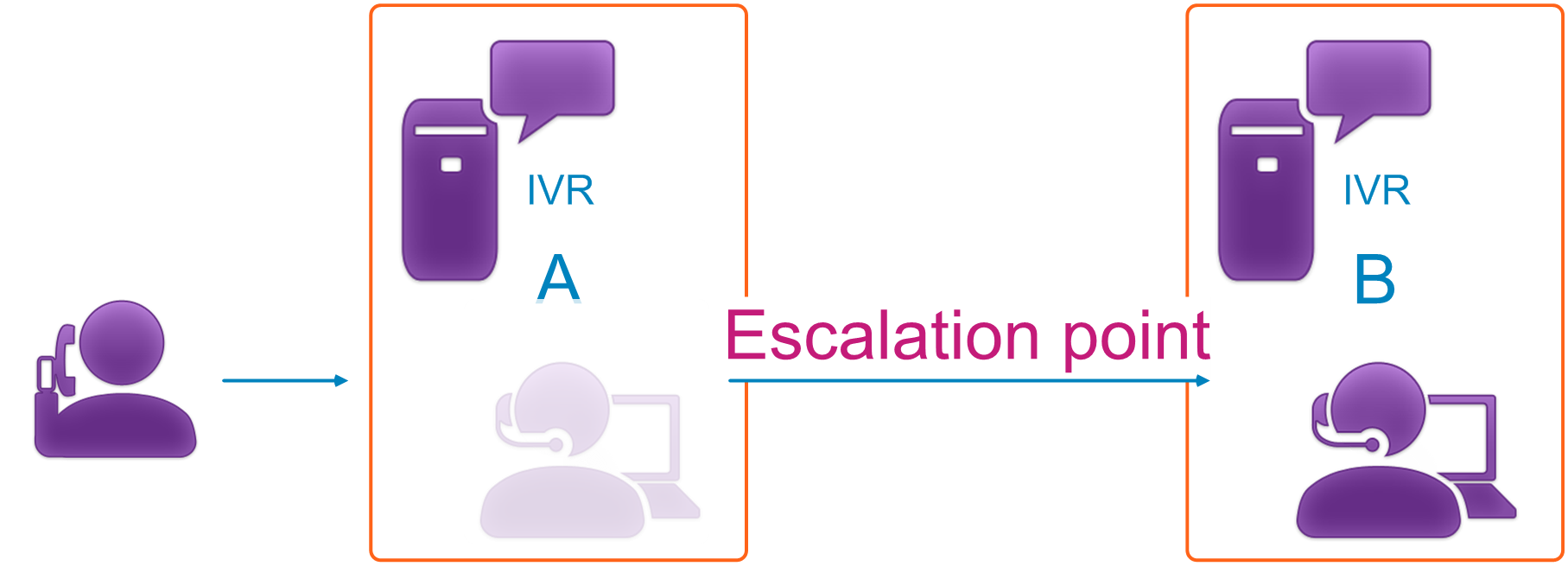
The scenario gives the following basic presentation in the task statistics:
| Organisation area | Customer service requested | Received from another organisation area | Escalated to another organisation area | Answered call |
|---|---|---|---|---|
| A | 1 | 0 | 1 | 0 |
| B | 0 | 1 | 0 | 1 |
Note that for a particular organisation area you cannot identify to/from which organisation areas the escalation has taken place.