



 .
.  , filter
, filter  or sort to find
or sort to find  the relevant guide.
the relevant guide.To continue working with a guide:




 .
.  , filter
, filter  or sort to find
or sort to find  the relevant guide.
the relevant guide.To the right you see publication status.
 The guide is published in an answer version, in selected language.
The guide is published in an answer version, in selected language. There are changes in one answer version, in the selected language, that have only been saved as drafts.
There are changes in one answer version, in the selected language, that have only been saved as drafts. The guide has been published but is at the moment unpublished.
The guide has been published but is at the moment unpublished.You can start from two different states to translate a guide:
 menu and pick e.g. Show all translations.
menu and pick e.g. Show all translations.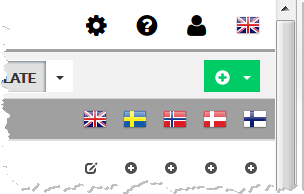
In the opened flag view you can:
 edit where translation has already been made,
edit where translation has already been made, initiate translation.
initiate translation.If your web browser is maximized you can see the existing language on one half of the screen and the selected language version to be on the other half.
Warnings are seen at the bottom of the browser when something has be fixed. This can e.g. be that the guide you have been working with is unpublished, contains unsaved parts, etc. Close the information field when you are done reading  .
.