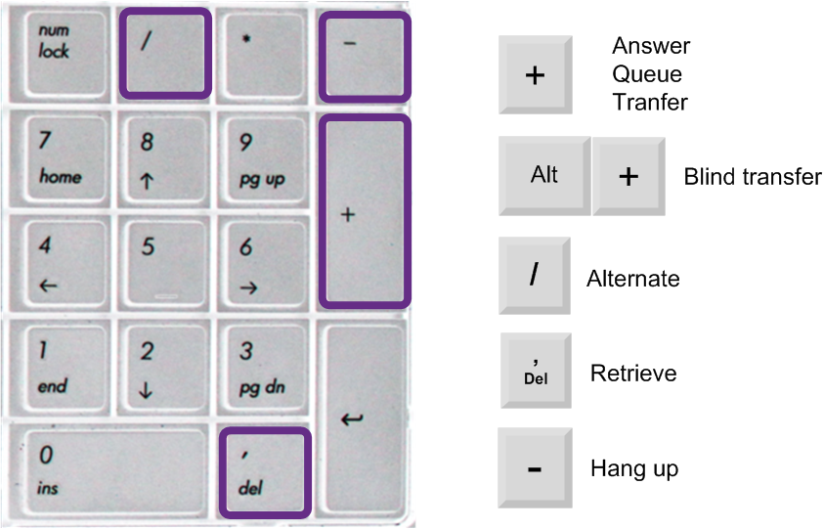
Most functions can be performed via the keyboard as seen in Use shortcut keys when working in Agent.
As an operator, you can also handle telephone calls with your numerical keypad!
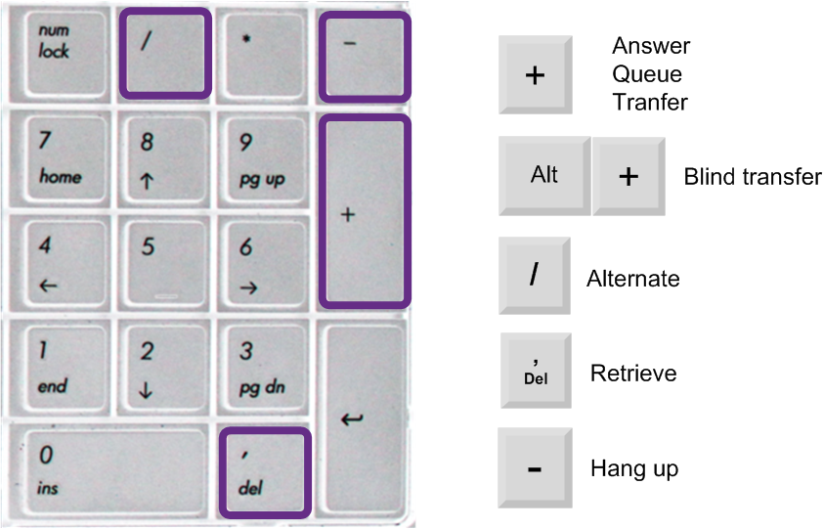
It functions in the same way irrespective of whether NumLock is active or not.
The Enter key at the bottom right functions in the same way as your keyboard’s normal Return key.
Hang up is not applicable for enquiry. Instead, use Retrieve to take the first call back and to end the enquiry call.
| + | Answer
Queue Transfer |
| Alt + | Blind Transfer |
| / | Alternate |
| Del | Retrieve |
| - | Hang up |