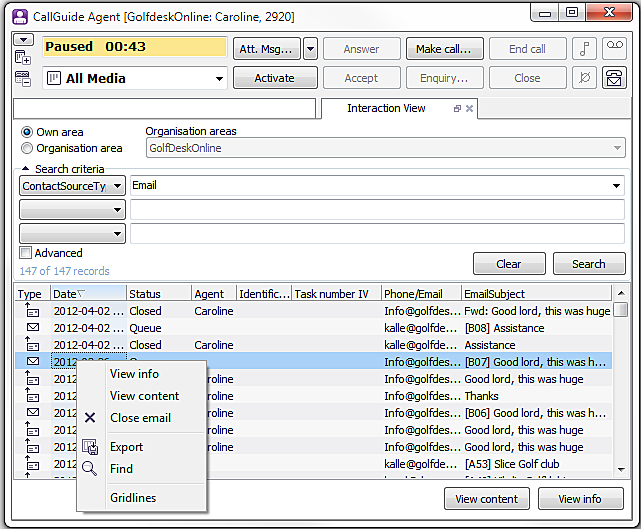
If you see, for example, that an email is a double of another email or that it is so-called spam, you can, in the Interaction View search result, choose to end it, provided the email is in Queue or Created status, and that you have the correct access right.
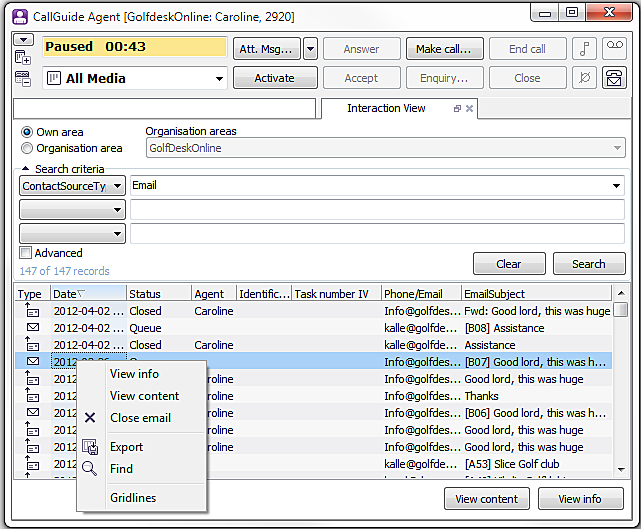
You end an email by selecting the row in question in the search result, right-clicking in the list and clicking the Close email menu choice. If there are more rows in the list, for the same email, as when for example, there has been both an automatic reply and a manual reply to the same email, you can select any of them.
The number of emails closed via ACE Agent Interaction View can be seen in ACE Pulse and in statistics reports extracted from ACE Report.
When an email with Queue status has been closed via Interaction View, they are seen as:
When an email with Created status has been closed in the same way, they are seen as Automatically handled in ACE Pulse’s Organisation area today and in ACE Report’s system and task statistics.