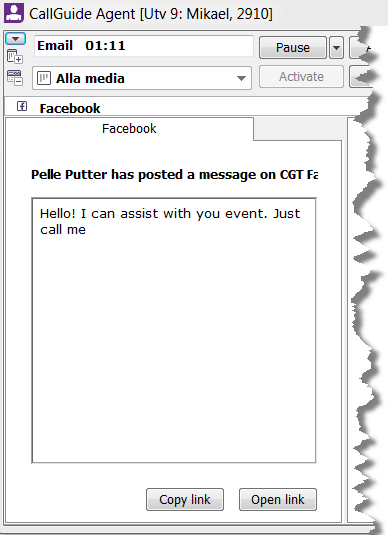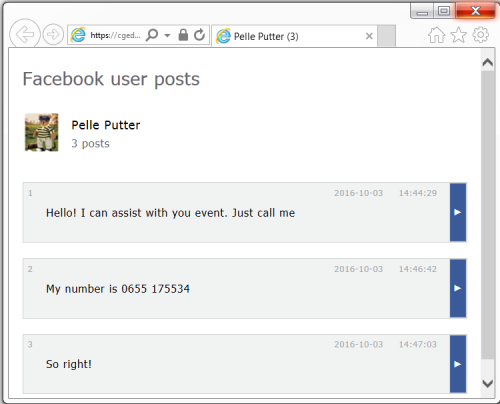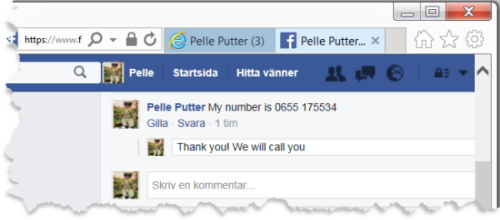Facebook posts as work items
If your organisation is having dialogues with customers in social media, such as Facebook, this can be done via ACE. When a text has been posted on Facebook you can have a message routed to ACE Agent as a work item, via a queue or a waiting list. Work items are in general handled as emails. In the queue status window and in statistics you see them as emails.
This is what occurs when the Facebook work item is delivered.
- The Accept button flashes in ACE Agent, in the same way as for any other email contact.
- In the Contacts in progress area you find the same information as for emails. The only difference is the Facebook icon
 .
.
- A work item support function is opened, displaying the content from the contact's Facebook post. If the heading is to long to fit, you can see the full heading by placing your cursor over the text, or adjust the windows size.
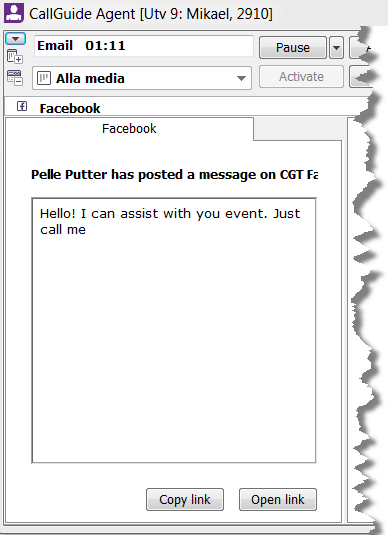
- When you have accepted the contact an extra browser window is opened, with the following various content:
- If the contact has written more than once in the specific thread, you can choose which post you want to see, by selecting from a list of links. When choosing a post this post will be shown in Facebook, and in the portal, the text will be greyed out.
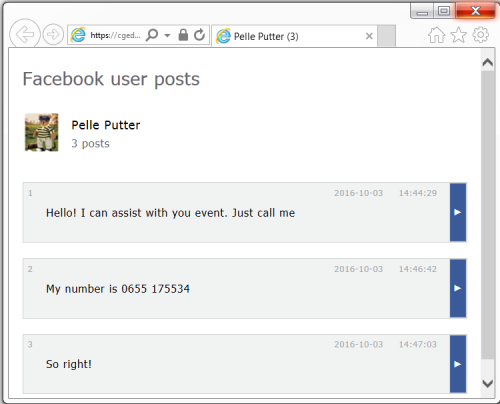
- If the contact has just made only one entry, the actual Facebook post is opened directly.
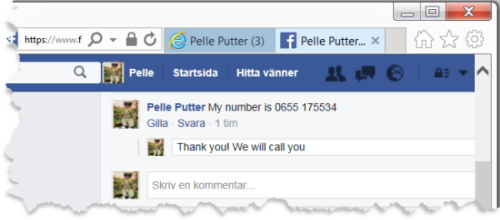
- At the bottom of the work item support function you see Copy link, to use to paste i.e. into a web browser. There is also an Open link button, to use if for any reason, e.g. if you closed the Facebook page by accident.
You may have to supply the password for the Facebook account owned by your organisation; at least the first time you are handling a Facebook contact. Any other message handling is then carried out directly in Facebook.
The current Facebook contact is ended using F11 on your keyboard or the End button.
The web browser with the Facebook page is, however, not closed automatically. Everything remains until you close it manually.
If you have connected a specific task type to the work items originating from Facebook, they can be followed up in statistics.
In the My contacts support function and in Interaction View the contacts are seen with the Facebook icon.