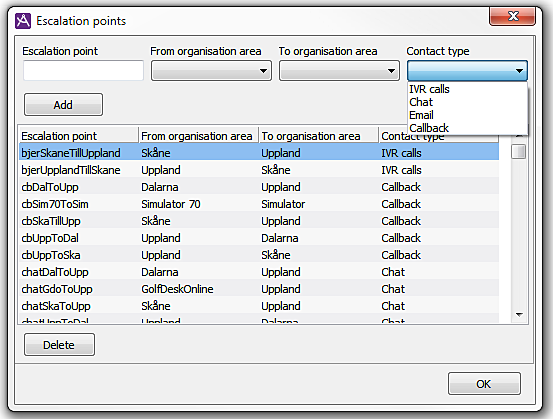
An escalation point is used when escalating from one organisation area to another. It is always used in combination with an escalation constraint, which shows the conditions under which the escalation will take place.
Via the ACE Admin Routing | Escalation points... menu choice you can create and delete escalation points.
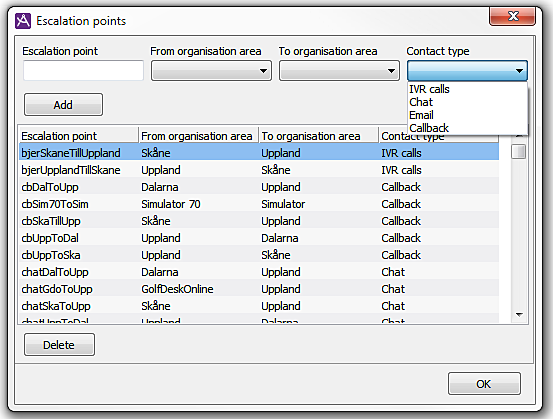
To create a new escalation point:
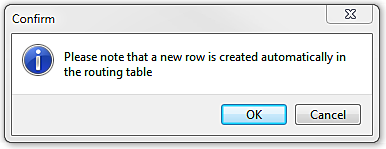
Note that when contacts are escalated between organisation areas their original contact data go with them; it is wise to make sure that e.g. task types have a reasonable correspondence in both organisation areas.
To delete an escalation point, select its row in the list, and click on the Delete button.