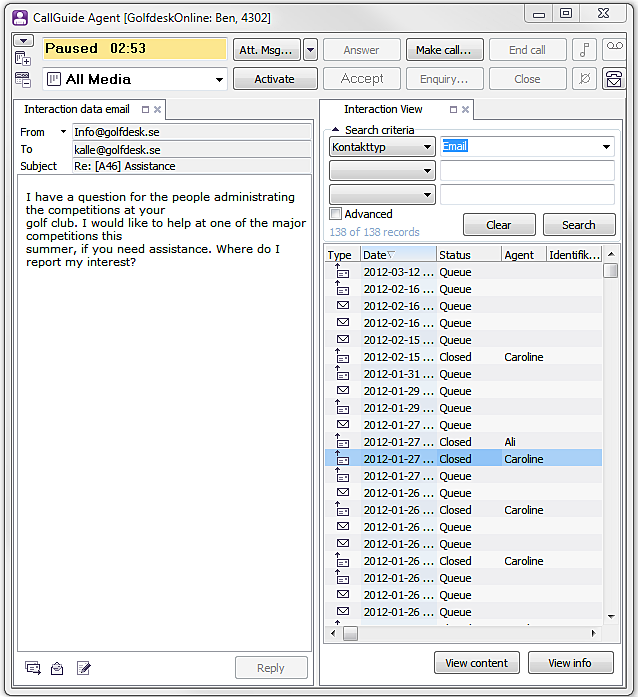
In ACE Agent there is a function area named Interaction View as well. Interaction View in ACE Agent consists of four different windows.
In this picture the agent is viewing interaction data for en email, with the Interaction View search function to the right.
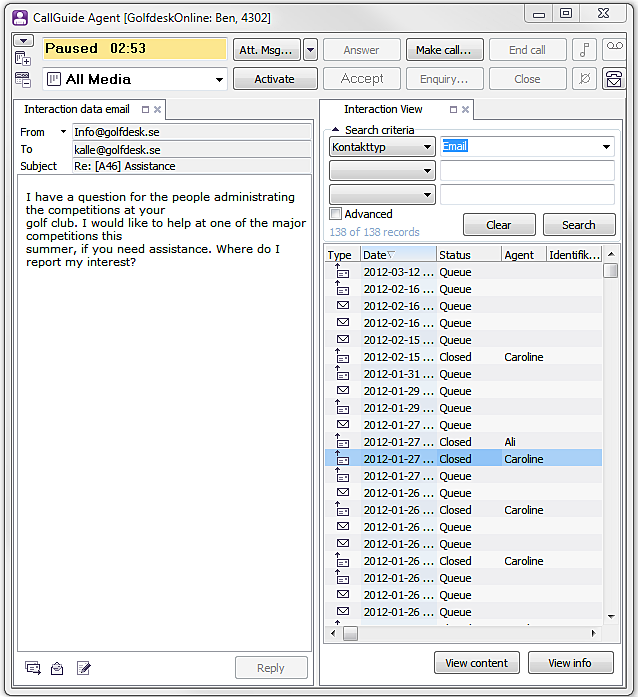
Interaction View can also be configured to make an automatic search at an incoming interaction. This automatic search is rather like Screen pop but the result of the automatic search is presented in the same way as a manual search. You rule to start the automatic search before or after answer in the client settings for ACE Agent.
In ACE Interact the function is used in a similar way, but in the easier web interface. See Interactions in ACE Interact.