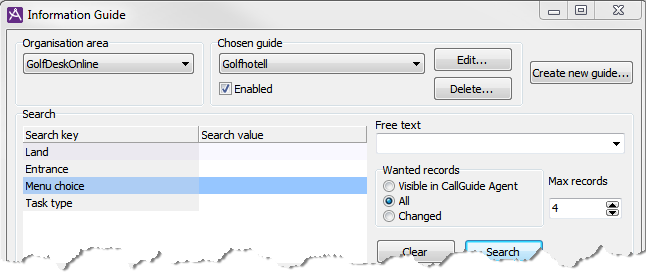
A guide must be enabled in the ACE Admin Information Guide window in order to be used by the agents. A disabled guide is not even visible in ACE Agent.
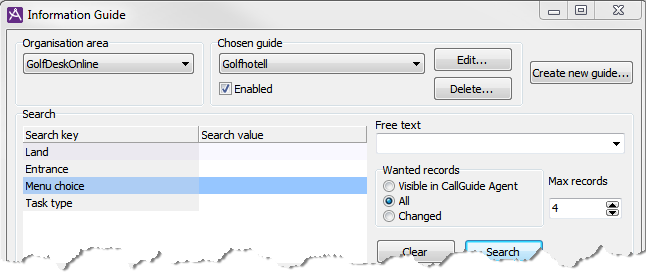
You choose whether a guide should be enabled or not by ticking or unticking the Enabled checkbox. For a guide to be enabled it must contain confirmed records.
Records in a guide can be added, removed, or changed any number of times. Initially the records are given the new, changed, or removed status. In ACE Admin you can search all records, regardless of status. When the change (the new insertion, the change, or the removal) has been confirmed, you can see all records except those removed. The same records are also visible in ACE Agent, provided the guide has been enabled.
In ACE Agent, the agent can copy the entire text in a record and then paste it into, for example, emails, and chats.
Search can be made manually by the agent stating the search criteria, or by automatic search. Manual search is made largely in the same way in both ACE Admin and in ACE Agent.
In ACE Admin’s Information Guide window you can, for the chosen guide, search for records using different selections. Under the Search key header you see the search keys specified at creation of the guide. If you want to limit the search for a search key, you can, in the Search value column, enter a value, or pick one from a drop-down list, depending on how the search key was created.
You can also search using your own words, in the Free text box. When you use free text search you get a list of the records containing exactly what you have entered in the title, or text. You can use free text search combined with search by values for search keys.
For a search in ACE Admin you choose, in the Max records box, the number of records to be fetched from a guide. In ACE Agent, the number of records is limited by the infoGuideMaxFetch system parameter that you can change via ACE Admin’s System parameters menu choice, the Other tab.
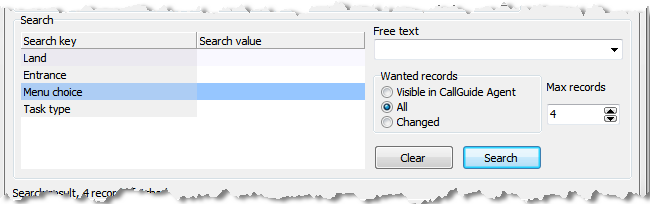
Under the Wanted records title you can specify the search quantity by selecting a radio button: