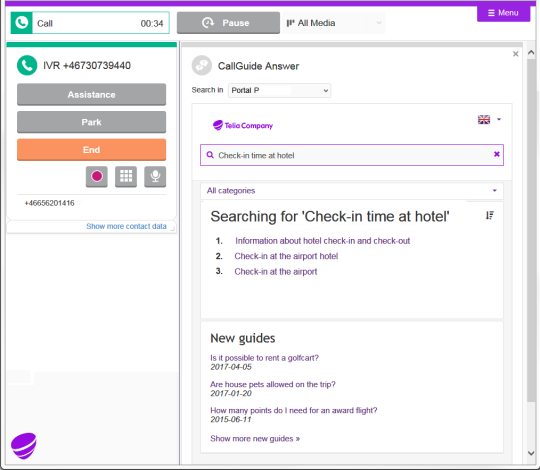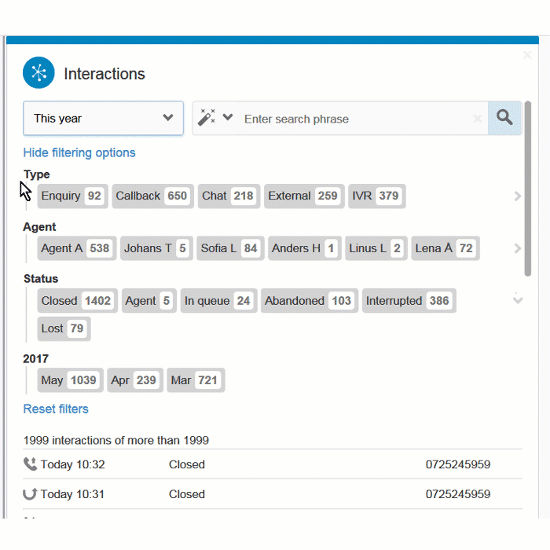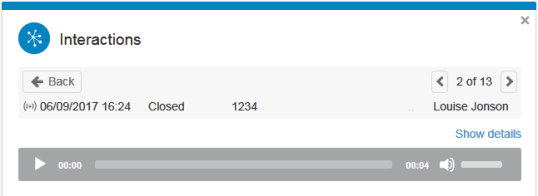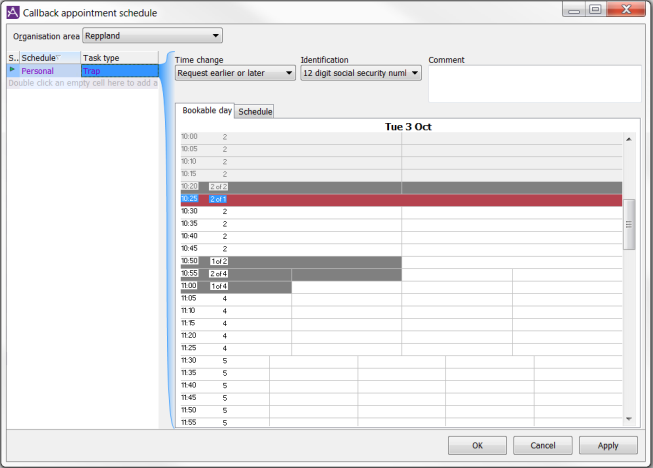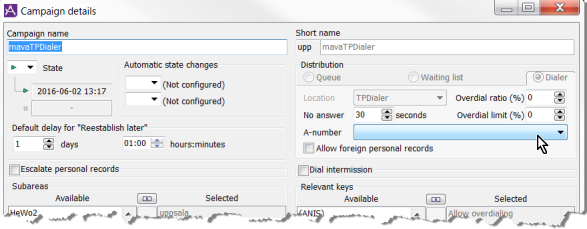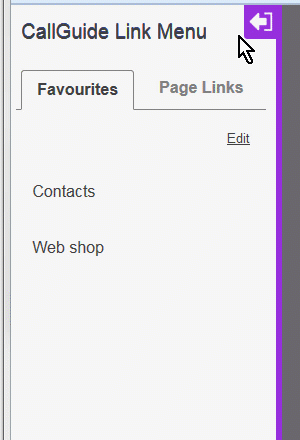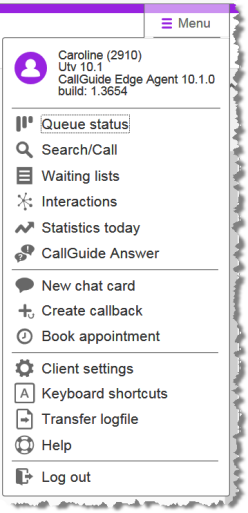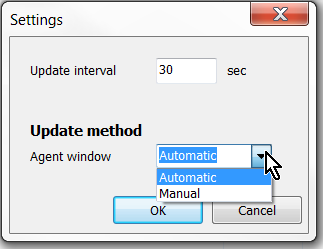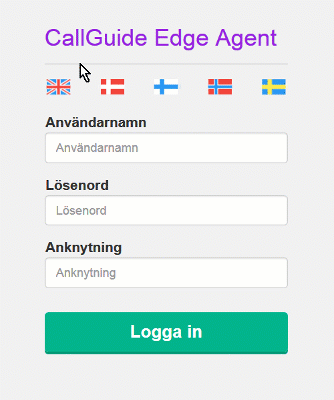- Edge Pulse includes wall board / monitor features to see e.g. real-time status of queues, campaigns and agents.
- Design your own wallboard with drag-and-drop.
- CallGuide Edge Pulse runs on a web browser.
- Select the real time data the coaches and the agents need to see.
- Make your own settings to the different types of cards.
- Choose layout, e.g. present data with a gauge, just as a number or as a list with multiple values.
- Pick data sets for display, e.g. a campaign, a queue, a subarea, a task type etc.
- Display a web page within a card , e.g. from your Intranet
- Show messages from the coach
- Set your own title
- Colours shows when service level threshold values are exceeded. Just set the values.
- Move and resize the cards with a simple grip.
- Choose colour theme suited to your environment.
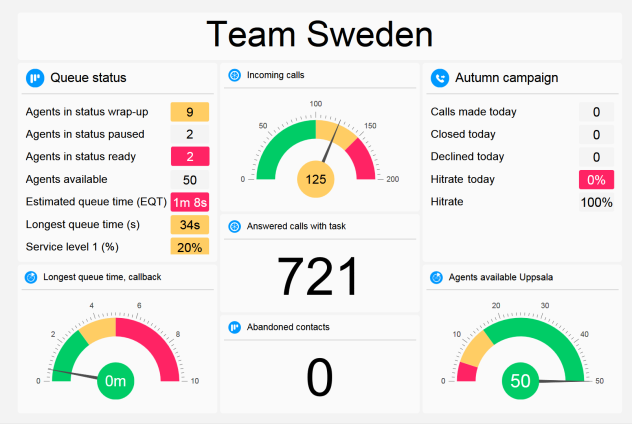
Read more on Basics about Edge Pulse , Set up your Edge Pulse, Best practice for Edge Pulse and Card types in Edge Pulse.
To get a quick overview, see the silent instructional video Edge Pulse films
Some examples of the CallGuide information you can display in your Edge Pulse:
- Contacts in queue
- Campaign hitrate
- Average queue time and longest time in queue
- Handled contacts
- Agent status
See Statistics terms from A to Z